DialerAI is powerful yet simple to use voice broadcast software for your outbound call center featuring:
- auto-dialing
- lead generation
- predictive dialing
To set up DialerAI voice broadcasting software, there are three main steps to go through:
- Create the voice application or survey
- Upload contacts
- Create the campaign
- Set parameters like the rate of calling and action on voicemail
Create the Survey for your First Voice Broadcasting Campaign.
The survey is where the flow of the outbound IVR is created. This includes what voice prompts to play, and what happens when contacts press keys. Surveys can be very simple, from a play audio message, right up to complex nested IVR systems.
For complex IVR systems, you prototype the survey using the included text to speech voice. When you are happy with it, get your voice talent to record the audio.
The survey consists of many nodes of different types. They include as play audio, multi-choice and call transfer nodes. The route to take through the nodes is controlled by the branching from one node to another. DialerAI’s voice broadcast software has flexibility to design complex outbound IVR applications.
Upload your contacts
You can upload a simple list of numbers into DialerAI from a simple text file. Extra data, such as name, address and other custom information can be included. The synthesised voice is used to play prompts from data uploaded with your contacts.
Contacts are uploaded into phone books, each one can have millions of contacts. More than one phonebook can be included in the campaign for automated calling.
Create the Voice Broadcast Campaign
The campaign ties together the phonebook and the survey or voice application.
Click on the tabs in the campaign configuration to set the parameters of the campaign. These include:
General settings: The application and phonebook to use, the caller ID and the DNC (Do Not Call) list.
Dialer Settings: The VoIP gateway to use, how fast to send calls out, the maximum number of concurrent calls and the number of agents available.
The speeds to set here depend how responsive your prospects are to your message the quality of your list. and the number of agents you have available.
Retry: DialerAI can retry numbers that were previously engaged, busy or unobtainable. contacts can also be called back if they did not complete the survey.
Voicemail: DialerAI has an advanced voicemail detection system. It will detect, with a high degree of accuracy, whether the answered call is a person or a machine.
If voicemail answers, DialerAI’s voice broadcasting software can either hang-up immediately. Alternatively, leave a message after the beep.
Schedule: DialerAI can be set to start and stop at preset times of the day and week. Time zones are supported for the US. This means that when you set 9AM as the start time, your contact will not get a call until it is 9AM local time.
Extra: These are settings that do not fit into their own section. These include options to record the B-Leg, the maximum duration of the call, ringing time and SMS gateway to use.
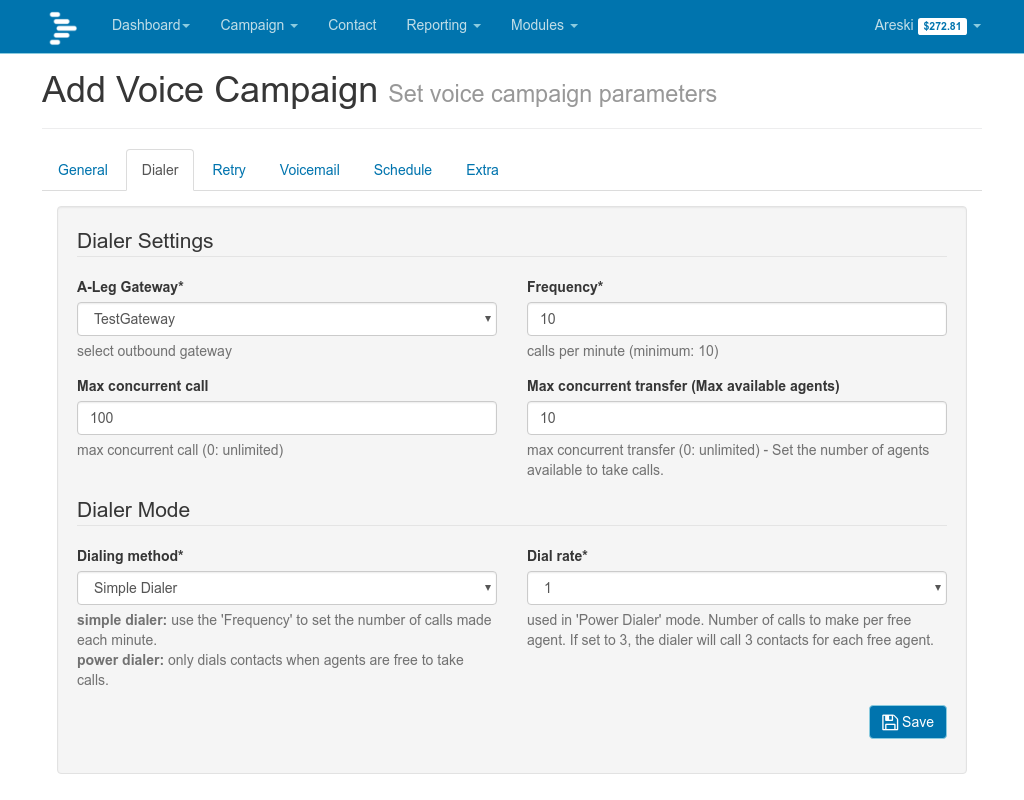
Start your Voice Broadcast Campaign
Now everything is setup to start the voice campaign. On stating, the number of calls in progress and transferred calls will be displayed in real-time.
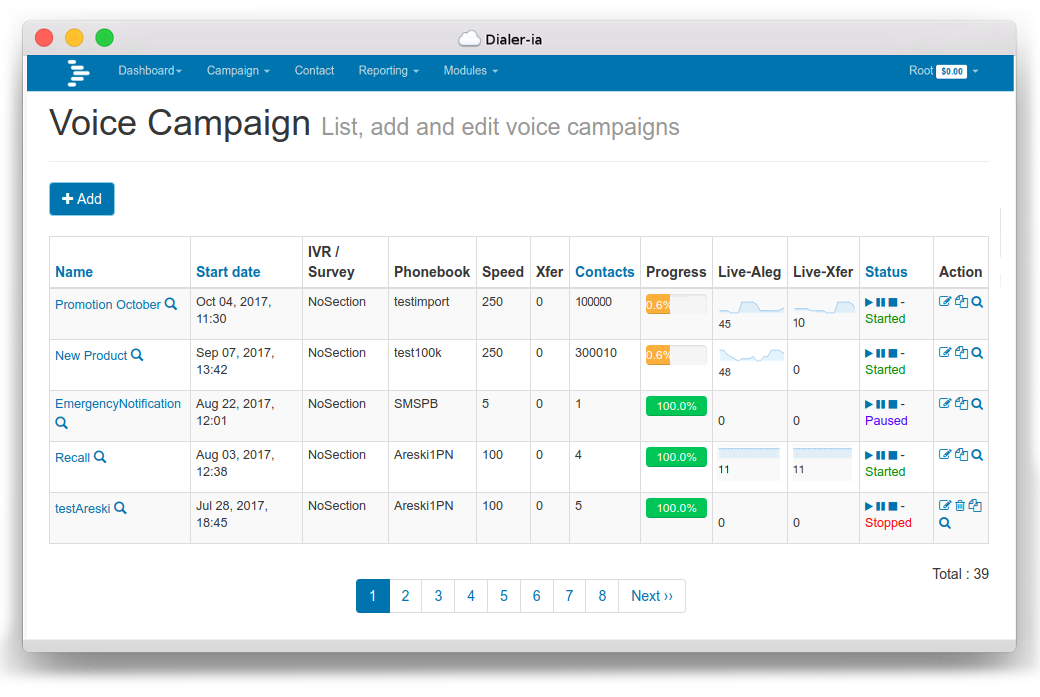
DialerAI voice broadcast software has a dashboard. This shows further detail on the progress of the campaign. There are aggregate reports on screen and downloadable for further analysis.
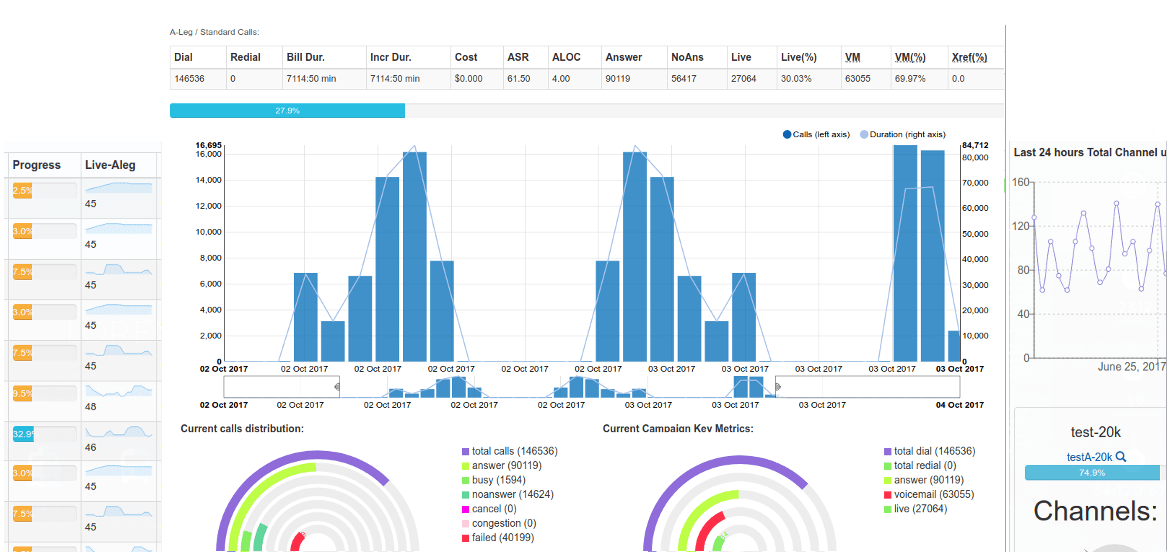
DialerAI is powerful yet simple-to-use voice broadcasting software. Apply for a demo to see how it works in practice. Read more about voice broadcasting software here.
Stuck ?
If the usecase above doesn’t help you and you are still looking for something different, contact us directly via phone or email.